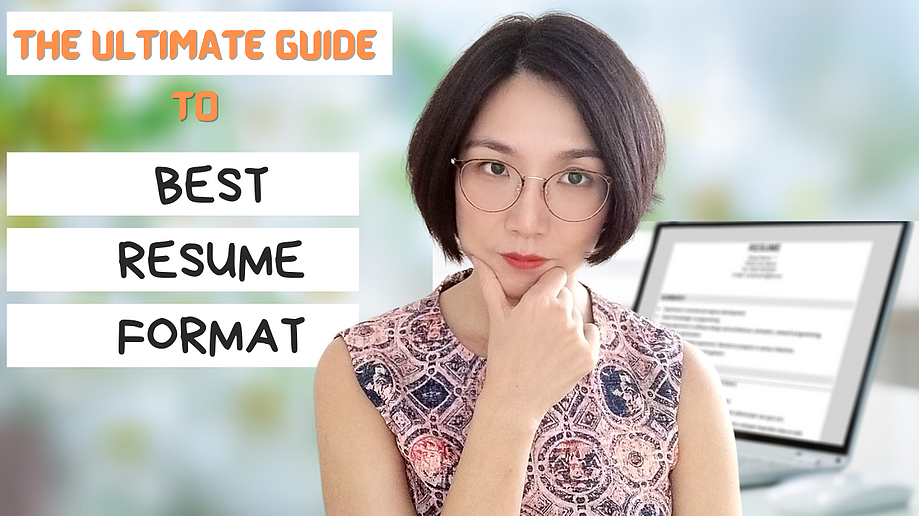If you google “resume template”, there will be hundreds of resume creators at your disposal. But which is the best resume template with the best resume format?
Actually, most likely none of them is.
Here’s what I would recommend: Choose one that is closest to your needs, download, and then tailor it according to your needs.
I have made a check list for you to create your very own best resume format, and you can download it here.
1. SIMPLE vs. FANCY DESIGN
When it comes to resumes, I prefer to follow KISS (Keep It Simple & Straight forward) principle.
In most cases, choose plain templates where your stories will stand out, not your design. The point is, when the designs are grabbing attention, they can distract your readers from the content. However, if you below to the following exceptions, this check list may not suit you:
- You are in design / visual related professions and need the design to speak for your capability
- You are in a profession that requires very limited word description to showcase your experience
You might ask: What if I am a freshman who have not much to say about myself? Well, Freshmen too can have a rich content in profile. Watch this video for Standing out with limited or no experience.
2. BLACK&WHITE vs. COLOR
Using KISS principle, it’s completely fine to use a classic black and white format. It’s alright if you prefer to use some colors, but pay attention to the following:
- Use neutral, corporate colors such as grey, navy blue. Avoid strong colors like red, bright pink
- Use lighter shades so they do not come out as too strong (dark navy blue gives an old-fashioned feeling, and black has too heavy contrast)
- Avoid big areas of bold colors: what if the hiring manager does not like this lavender / coral / cyan? Lighter shades are safer bets
- Stick to one color theme and be consistent: if you use light blue banners then use it throughout
3. SINGLE vs. DOUBLE COLUMNS
Personally, I prefer single columns:
- Think about optimizing space: The 1st example below (on the left) is still a single-column resume but the fields are taking up one column. You can see that this template creates a lot of white space on the left, and it can waste precious space on the precious first page of your resume.
- Consider people’s reading habit: The 2nd example (in the middle) is something we should avoid, especially if your resume is longer than 1 page. Most people review resumes on computer screen. It’s an awkward reading experience if they have to read left strip all the way down a few pages, and then come back to right side again. Or if they have to keep moving between left and right strips.
4. SKILLS & RATINGS
You can list skills but I strongly advise against displaying ratings behind each of the skills:
- The ratings are provided by you and most likely from your own assessment, so they are not objective (i.e. not a reliable data point for the hiring manager)
- To make it look nice, we will tend to put most on its full scale (e.g. 5 upon 5). When everything is on 5 upon 5, it looks superficial. When some items are short of 5, it sends a negative signal instead of looking genuinely honest
- Generally, you should avoid listing too many skills, whether it’s technical skills or soft skills, I would suggest to keep within 3-5 each.
- The best place to showcase your skills are the WORK EXPERIENCE section, make sure your important skills are mentioned in the sentences, and they can be made bold to stand out in line.
5. SEQUENCE OF SECTIONS
The most important space is right after your personal summary/snapshot (photo, contact info, a quick intro/career objectives, and highlight of a few key skills), all the way to end of the first page. Ideally it is saved for the work experience or qualifications, whichever is most helpful for your job search:
- The default order is [Personal Info]>[Career Objectives]>[Highlights]>[Work Experience]>[Education & Qualifications]>[Volunteers/Professional/Social Work]>[Hobbies]
- If you have worked for many years, then likely your work experience should be on top (after your personal summary)
- But if you are highly qualified, say PHD in your domain, MBA from top B school, Data scientist etc, you can always highlight them before the work experience comes in
There are also a few ways to play with your cards in the game, though.
- E.g. if you are applying for a job in investment banking, and you have published a research on investment in your leisure time as a hobby, I bet, you definitely should put it right on top as Highlight. Basically, anything in the later sections deserve to stand out, should be brought forward
- Another thing you can consider is to put Education as part of the Work Experience, just like that school was one of the companies, and the study experience was a job.
- This helps when you have already taken quite a few career gaps, and do not want another gap in the work experience.
- This helps if you have no experience in the targeted geography, say, if you have been working in UAE all your life, and now want to move into Asia. Your school project with some international exposure in markets outside UAE (better still, if it’s Asia), will at least show your adaptability and non-monotonous exposure.
6. SUB-SECTIONS IN WORK EXPERIENCE
As a serial job hopper and moved across a number of industries, I created sub-sections to help my potential employers understand my move, with jobs allocated to sub-sections accordingly:
You can tailor the sub-sections according to your needs:
- My sub-sections: [Technical & Software], [Entrepreneurship], [Ecommerce & FINTECH] – This is when I applied for a job at a venture capital company.
- My sub-sections: [Technical & Software], [B2B Sales & Partnership] when I applied for a B2B sales role.
With these groupings, I sometimes opted to adjust the orders (default is chronological with the latest on top, however, there are sometimes outliers, e.g., I did ecommerce -> fintech -> went back to ecommerce briefly -> fintech again. In such case I may move the brief detour back into ecommerce section, to make it easier to remember. Don’t get me wrong, I don’t lie about the time period of each job. I just change the order of display when it makes sense.
We can even create a sub-section called “Early Career” if you have been working for 20 years and the earlier days don’t matter as much. Instead of omitting them completely, we can keep one or two sentences for each of the jobs.
7. COMPETENCY-BASED vs. OTHERS
Within WORK EXPERIENCE section, under each of the jobs, we usually format the information with BOLD CAPITAL, Italic, and small letter bold respectively, before the bullets.
For level 1 grouping, we have to decide if we showcase the job experiences by company, or by Job title.
- Company as level 1: If we have multiple jobs in one company then it makes sense to highlight company name; It also helps if the companies are of big name / listed companies
- Job title as level 1: If you are trying to change industries and the job titles stand out, it helps to not highlight the company name as much. In most cases, the differences this method makes will be minimum, but it shifts the impression slightly. Worth trying.
For level 2 grouping (i.e. the bullets),
- By default we go by the importance of each point, e.g. bigger achievements on top, smaller part of responsibilities at bottom.
- Competency-based resume is different, it would go by competencies. This is a powerful approach if you are looking to change industry, change function, or change job scope.
- Industry-based resume: I just made this up. It’s possible, though! See the examples below.
Some people (especially those who are heavily project-based) may prefer project as Level 1 grouping. If you are not a freelance consultant, and the projects span across multiple companies, I would suggest not doing it this way – just imagine how confusing when you have to explain which project is for which company!
Much better if you park them under each of the company/job experience. Having said that, you can always have a snapshot that comes handy when recruiters ask you for a writeup/highlight of your experience, after your resume is already in.
8. DESIGN THINKING
When you are done with the layout of your resume (and a draft version), you should step back like an artist stepping back to look at the new painting from a different angle:
- What is the overall layout of my resume?
- Does it look consistent across sections?
- What impression does it give people?
- If your resume is the display window at your shopfront, are the important sections at the prominent space?
- Are they getting more space comparing to the rest? E.g. if you are applying for a job in marketing, but your work experience related to marketing is getting only 3 lines, then you should consider doing something, even at the price of reducing lengths for your most recent but irrelevant job.
- Do your important keywords stand out?
But for writing a great resume, the most important thing is actually to know which keywords you should optimize for. It requires a lot of self enquiry and discovery. You can download the career capital worksheet here.
Many of my clients also find the discovery session in coaching helps them immensely. Book 1:1 coaching session with me here.
Watch video here: